Step by step guide
1. Editing the user group
Switch to the group view "Backend user groups" via the backend module "Backend users" and select the desired group (pencil icon for editing).
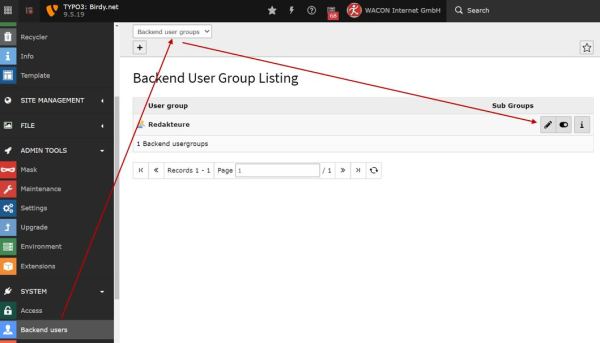
2. Make TSConfig settings
Use the "Options" tab to switch to the TSconfig field. Now enter the desired rights here:
options.clearCache.pages = 1
Means: All users of this group are allowed to delete the page cache.
And/or:
options.clearCache.all = 1
Means: All users of this group are also allowed to delete the system cache of TYPO3.
If you choose only the last option, deleting the cache will always delete everything, which is only useful in exceptions. If you define both options, the user can choose which cache to delete.
![[Translate to English:] Screenshot:TSconfig-Einstellung ändern](/internetagentur/howto/cache_loeschen_erlauben/typo3_cache_loeschen_aktivieren_2.jpg)

