This article is aimed at TYPO3 users and describes measures for search engine optimisation (SEO) that can be carried out even without technical knowledge. We recommend exactly those measures with which we, as a small internet agency, have been able to achieve success with many hard-fought terms such as TYPO3 Agency, TYPO Update, Web Design, etc. ahead of our competitors.
Regular search engine optimisation with TYPO3 includes the following areas:
Which search terms or groups of search terms are relevant for my target group?
What do the competitors "above" you do better in the ranking?
The A+O of SEO: Offer your target group information with added value: relevant, unique and up-to-date.
TYPO3 is ideal for optimising content for search engines.
Improve the "visibility" of the website by generating inbound links from other websites.
With the Search Console you can regularly check the most important data on search engine ranking.
Not only can you carry out the listed measures yourself (and thus without an expensive agency). You should also do it, as you know yourself best in your field and the associated "ecosystem" (customers, competition, relevant content, portals, etc.)
And always remember: SEO is an ongoing and not a one-off process. We therefore conclude each chapter with a recommendation on the time required and the recurring frequency.
First of all, you should think about the keywords (=search terms) for which you need to optimise your website. Take your target group into account: What are they looking for? Where do they come from? What are their device preferences (smartphones/desktops)? etc.
So how do you get the "right" keywords? Our first recommendation is not a tool, but a "trick". Use Google's autosuggest function:
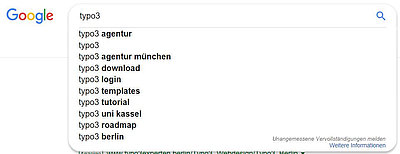
In the example above, we search for the noun typo3. Google then gives recommendations ("autosuggest") or suggestions based on the most frequent queries of other users. These are shown in bold in the graphic.
You can then enter a noun or a group of words there and have alternative suggestions and their popularity displayed.
Other similar keyword tools are ubersuggest and kwfinder.
Look at what the competition is doing. After reading this article, you can apply your knowledge, tools and methods to your competitors. Especially, of course, those who are ahead of you in the ranking. Analyse their strengths and let the result flow into your own website.
In particular, the backlink analysis(see below) can bring up new, interesting websites on which you can post a free link.
NOTE:
In our view, the competitive analysis plays a rather subordinate role. It costs a relatively large amount of time and is overall rather speculative. If you concentrate on your own content and the benefit for your visitors, this is usually already enough to appear BEFORE the competition in the medium term.
The most promising measure to reach the top of Google is to provide useful information. At the same time, however, it is also the most time-consuming.
Try to add real informative value to your website by:
Provide content.
Optimally, cover a specific topic on one page.
Write simply and understandably. Use meaningful images. A good way to visualise content are so-called infographics. You can easily create these yourself. A simple tool with free basic functions is canva.
Structure your article into sub-chapters(technically the <h2>tag) and sub-sub-chapters (<h3>tag) if necessary. Use only one main heading(<h1>-tag) per page. Use bold type to clarify important statements of the article.
Avoid content overlapping, by not covering topics twice or in a similar way. For example, it would not make sense for us to treat the topics "search engine optimisation" and "search engine optimisation with TYPO3" separately. This would confuse Google and ultimately weaken both articles.
Now carry out the OnPage optimisation (see next section).
Don't forget to update/complete/adjust your articles later if this is necessary in terms of content over time.
Use meaningful images such as infographics to convey the content of the article visually as well. This not only makes it more interesting to read, but also helps you spread the word about the article.
Our article "5 Tips for TYPO3 Users 2019" contains an infographic that within a few days ranks high in google's image search under the search term "TYPO Tips":
You should attach great importance to the topicality of your website. Outdated websites gradually lose their ranking in search engines. Therefore, go through your web pages regularly and:
This requires regular work. But it is worth it.
Important: If you delete pages, the URL of the page no longer exists afterwards. However, search engines leave the URL indexed for a surprisingly long time (it may be a temporary problem). Visitors then run from the search result to a so-called 404 error. This has a negative effect on Google (because you are lowering the quality of the search engine). You should avoid this at all costs by:
You can set redirection or return code in the robots.txt on the web server. If you do not know how to do this or do not have access to the server, proceed as follows:
If you delete pages, remember to create and upload a new Google Sitemap.
As often as possible :-) At least 1x monthly 1 new article (approx. 6-8 hrs.). Review of the complete website content at least every 12 months.
OnPage optimisation focuses on SEO measures that can be carried out directly on the page. An important part of OnPage optimisation is the visitor-friendly placement of the search terms that you have obtained on the basis of the keyword analysis (see above). Basically, a distinction is made between "long tail" and "head" keywords (the latter also known as "head term"):
An important aspect that is often forgotten (although intuitively logical):
Long tail keywords have a significantly higher conversion rate, i.e. visitors who come to your website as a result of a long tail query are relatively much more likely to complete a transaction (=conversion, e.g. contact request, online purchase, etc.) than "head term visitors"
The most important page-related parameters are still the page title, page URL and the page description. As a rule, they are also included in the search results as linked text or "teaser text". (More on this topic: Metadata management in TYPO3)
Very, very, very important: one of the most common mistakes we come across on client websites is images that are far too large. This leads to considerable loading times. A "red rag" for Google and an annoyance for your visitors. Pictures you take with a camera or smartphone are usually far too high-resolution and thus unnecessarily far too large (this even applies to screenshots). With tools like tinyjpg you can convert images in a web-optimised way without any visible loss of quality and then upload them much smaller.
Use the PageSpeed tool from google to identify images that are too large on a page.
Give each link - whether text link, image link, download link - a meaningful title (preferably with a keyword). In the case of a text link, try to include a keyword in the text to be linked. TYPO3 provides a "Title" field in its link browser for this purpose. In the following example, we have linked the text "Webdesigner" with the title "Webdesign Frankfurt":
With structured data, you help search engines to "understand" your content better. At the same time, you increase the probability of being displayed more frequently and more prominently in search results through so-called RichSnippets or RichFeatures. Here you can find more information on the topic "Structured data and TYPO3".
The topic of voice search - i.e. search by voice input - is gaining more and more importance. The consequence is that people are increasingly searching for so-called long term keywords (i.e. search phrases with more than 3-4 terms) up to whole sentences/questions.
You can take this into account by including these questions in your articles, e.g. as subheadings (e.g. "What are the advantages of TYPO3 over other CMS?").
Free tools include: http://www.backlink-tool.org/ or https://openlinkprofiler.org
Use Google News to find particularly trustworthy websites/portals. Try posting articles or participating in discussion forums here. It is true that the links are mostly typed as "nofollow". This instructs search engines to ignore these links so as not to expose themselves to the accusation of search engine spamming. However, this does not mean that the search engines do so. So you can certainly benefit from links from qualified contributions from trustworthy sites.
"Promote" your content via social media, press releases, portals, etc:
Online PR portals such as open-pr.de offer the possibility to publish press releases free of charge. The highlight here is that the article - if it is well written - has a good chance of appearing in Google News. You should take advantage of this opportunity. Take your time and write an exclusive article for the portal. Important: do not publish in parallel on other portals (usually considered a guideline violation) and also do not publish on the website (keyword: duplicate content). Instead promote the press article via your social media channels!
Backlink building: 1 x monthly 2-4 hours. Social media promotion to be carried out at the same time as 3.content maintenance.
We use the Google Search Console for web analysis. You need a Google account and a set-up property for your website. How to set this up with TYPO3 is explained here.
In terms of data protection law, the use is harmless for you. The Search Console only displays completely anonymised data relating to Google searches (i.e. everything that happens on Google's servers). First of all, this data has nothing to do with visitors to your website (in contrast to Google Analytics, for example).
The data displayed by the tool only includes about 15-20% of all actual search queries that were made and where your website appears ("impression") or is clicked on. Nevertheless, this data is enormously important/meaningful as you will not get it from any other tool.
The Search Console is actually intended for webmasters and therefore also contains many adjusting screws or information that is not relevant for editors. We will therefore concentrate on just one point...
Search Console.
Under the item "Performance" you get an overview of the search terms that led to a view or even a click on certain pages of the website:
The information that you can intuitively extract from this table is already gigantic. And again: NO other tool offers that.
You can use this information to make wonderful comparisons and check whether your SEO measures are having an effect (but be patient, this does not happen "overnight" but rather over a period of 3-6 months).
But now we would like to go one step further and show you how you can improve click-through rates.
Here are the following explanations:
The impressions indicate how often google has displayed one of your pages based on a search term. Google therefore believes that you have relevant information to offer for this term. That is GREAT.
The number of clicks now indicates how often this page is actually clicked on. The CTR(click-through ratio) value reflects the clicks/impressions ratio. In other words: how often is a displayed page clicked on in percentage terms?
We now deliberately select a page:
In our case, this is our landing page for Wiesbaden:
To do this on your own site, click on the "Pages" tab above the table (instead of "Search queries") and search for a suitable page.
Then click on the page (1st column) and switch back to the "Search queries" tab.
In our case, the picture is as follows:
The decision whether a user clicks on a search result or not is primarily made only on the basis of two criteria:
How to edit these values in TYPO3 we have shown above in the chapter OnPage Optimization.
For our page, the result looks like this:
A particularly weak CTR results for the term combinations "TYPO3 agency" and "web design Wiesbaden".
Potential measures would therefore be to better align title & description with these terms and:
An example for the new page title would be:
Agency for TYPO3 & web design
As you can see from the above, search engine optimisation is NOT witchcraft. With TYPO3, you have a powerful tool at your disposal with which you can present content optimised on your website. The basis for your success on the Internet is a fast, user-friendly, mobile-compatible website, interesting information with a high degree of topicality and a great deal of patience.
If you have any questions or do not understand something, we would be happy to receive feedback.