If the TYPO3 page tree is suddenly displayed twice, it may be due to a wrong configuration in the user settings. This often happens with administrators, who get the rights of an assigned group released via the user options (but this is completely unnecessary for administrators).
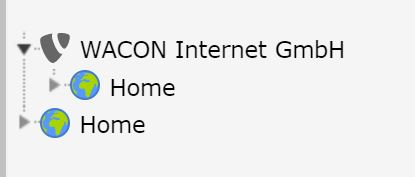
If it is not the administrator, you must proceed similarly. However, you should test whether this does not result in the undesired loss of certain rights. The assignment of rights in TYPO3 is very powerful but unfortunately also a bit complicated.
Note:
In some cases, (partial) page frames or individual pages can even be specifically displayed twice as "shortcuts". This can simplify work on frequently edited pages.
Do not delete pages under any circumstances, as they exist only once. They are merely displayed twice.