Google Analytics is an important part of most online marketing strategies. With the introduction of Google Analytics 4 (GA4), Google has released a new version of its popular analytics tool. As of 7/1/2023, data collection with its predecessor Google Analytics Universal (UA) will be discontinued (see the official Google article on this). So it's time to migrate to GA4. In this article we will take a closer look at the replacement of UA by GA4, explain the most important changes of GA4 and outline what TYPO3 website operators have to do now.

GA4 offers a number of changes and benefits over UA that make it attractive for companies to move to the new platform. Here are some of the most important:
Focus on events instead of page views: GA4 focuses on capturing events rather than just traditional page views. This allows businesses to more accurately track user behavior on their website and understand how users interact with specific elements.
Better integration with Google Ads: GA4 provides better integration with Google Ads, allowing businesses to better track and measure campaigns. It also enables improved targeting to tailor campaigns to a specific group of people.
Privacy compliance: GA4 enables companies to improve their privacy compliance. It provides improved control over how data is collected and processed. GA4 is also better aligned with new data protection laws such as the GDPR and CCPA.
Cross-device tracking: GA4 enables organizations to track and understand user behavior across multiple devices. This allows companies to get a more complete picture of users' interactions with their brand and make better decisions based on that information.
Automated insights: GA4 provides automated insights and reports that can help companies quickly gain key insights from their data and take action.
First of all, a migration of the data by Google is required. This has nothing to do with TYPO3. Google offers a setup wizard for this:
https://support.google.com/analytics/answer/10312255?sjid=15706547720006787907-EU
If you play out Analytics on your TYPO3 website via the Google Tag Manager, there is nothing to do within TYPO3 for the time being. Instead you have to set up a new tag incl. trigger in your Google Tag Manaer.
Example:
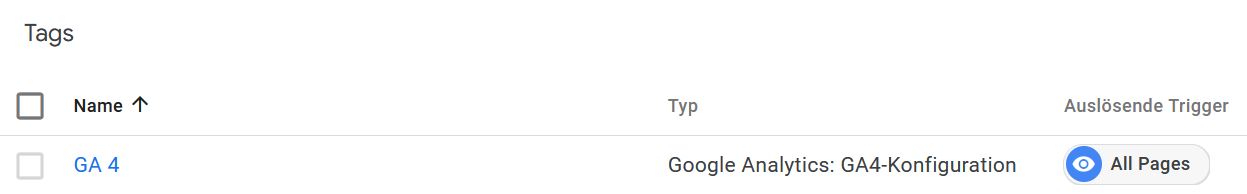
If you have embedded the Google Analytics tracking code directly into your website, you need to replace the previous UA tracking ID "UA-nnnnnnn" with the new property ID. However, we recommend the integration via Google Tag Manager.
Google Analytics has been criticized for years and has already been banned in some European countries (including France, Austria and Italy). The main point of criticism is the forwarding of IP addresses and other browser information of website visitors to the USA. We therefore recommend considering two alternatives:
1. Plausible.io
Plausible is a privacy-friendly alternative to Google Analytics: it does not use cookies and is hosted on servers in the European Union. The downside to Plausible is that it comes at a cost. However, since it is an open source solution, you can install it on a local web server. More about Plausible at: www.plausible.io
Matomo (formerly known as Piwik) is an open source web analytics platform. The special charm of Matomo is that it is easy and free to install and use on a local server. ("Matomo On-Premise").. A cloud solution is chargeable on the basis of a subscription system.
Another highlight of Matomo is that it can be integrated into the dashboard of the TYPO3 backend:
The technical integration of both alternatives in TYPO3 works like Google Analytics via a so-called tracking code. This is JavaScript code that must be played out via TYPO3.
The use of tracking tools - whether with or without cookies - is generally subject to consent. This also applies to locally hosted tracking systems such as Matomo. I.e. you must obtain the consent of the visitor to your website via a cookie consent box before embedding the tracking code. The TYPO3 extension WCM developed by us is a very efficient and easy-to-use solution for this.